Hybridizing: Billie Eilish’s Andrew Marshall on Incorporating Electronics into Your Rig

Much of today’s music requires drummers to combine acoustic drums with electronic elements like pads, triggers, modules that store sounds and transmit MIDI, and all-in-one devices such as the Roland SPD-SX. Electronics are nothing new in the drumming world—we all know and love those big hexagonal Simmons pads from back in the day. But now more than ever before, working drummers will find that knowledge of this subject is a key to success not only in pop music but in other genres as well. Even country artists are running playback rigs nowadays!
Using an SPD-SX to store and play samples is a great way to introduce electronic elements into the drumkit. Not often discussed, however, is how integrating Ableton Live into an electronic hybrid setup can open the door to a massive dose of creativity, flexibility, and, of course, employment.
Ableton’s built-in drum rack device is a way to store sounds and trigger them from any MIDI-equipped drum module. Drum racks are groups of slots where samples can go. Drag and drop a sound onto a drum rack pad, program your module to send the MIDI note assigned to that pad, and the pad on your kit will play the sound. This allows for a lot of flexibility—samples can be moved around between pads quickly and easily; levels, crop points, velocity response, and other settings can be adjusted in the drum rack window; and effects like filters and EQ can be added to individual samples or the entire kit. You can also drag multiple sounds onto a single pad to layer them. Advertisement
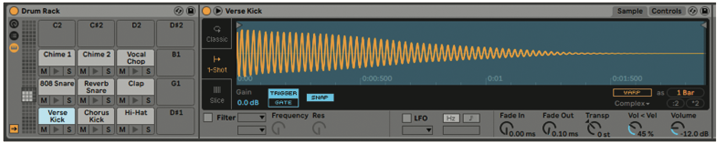
Ableton’s drum rack device. The sounds are laid out like you might program an SPD-SX to control a drum rack, with a 3×3 square that mimics the physical pads. The selected sound’s waveform is displayed in the window along with some controls that can be edited.
There’s another device in Ableton called an instrument rack, which is exactly what it sounds like—a group of MIDI instruments. Ableton calls these instruments chains, because each one can actually be a long chain with effects and multiple MIDI devices. For the purposes of this article, each chain will just contain one drum sample.
Instrument racks can be extremely useful when many samples need to be played within the same song. Instead of dragging a sample onto a drum rack pad, drag an instrument rack onto it, and load some samples into the instrument rack. This way, one pad can be used to play different sounds at different times. Advertisement
Using the instrument rack’s chain selector feature, you can cycle through the samples in the instrument rack, and the pad will play whichever sample is selected. If you’re playing to backing tracks, you can automate the chain selector to choose for you whichever sample you need at a given time in the song. In many modern pop and electronic settings, a single song might have ten or more samples the drummer needs to play. Using chain selector automation to change the samples on the pads for different sections allows you to cover everything you have to cover within a song without needing a pad for every sample.
This works the other way, too: load multiple drum racks into an instrument rack, and you can move the instrument rack’s chain selector to change the entire kit at once. This is useful when each song in the show has its own set of sounds. Assign drum racks in an instrument rack to the songs, automate the chain selector to choose the correct drum rack for each song, and when a track starts playing, the sounds appear on your pads.
When you’re running Ableton for your drum sounds, minimizing the processing load on the computer is key to avoiding issues with the playback session’s performance. Automation can again be used here: to reduce the impact of your drum racks and the samples within them on the computer’s CPU, automate each drum rack’s on/off button to the “on” position only during the correct song so that devices don’t waste valuable processing power when not in use. It’s worth noting that drum racks and short drum samples are pretty light on CPU load in general, especially on newer computers. Still, it’s good practice to disable all MIDI devices when they’re not needed, particularly when they include third-party plugins. Advertisement
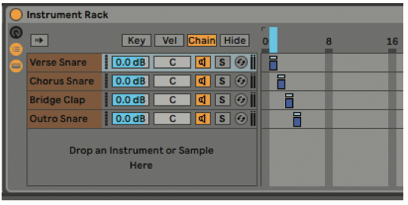
An instrument rack. Each sample is assigned its own “chain,” and the chain selector (in blue at the top) can be moved to select any of the samples in the list. This instrument rack shows “Verse Snare” selected.
A note of caution: triggers can be used to play drum rack and instrument rack samples in this way, but they often create more latency than pads do. ApTrigga3 is a useful plugin that bypasses the MIDI and greatly cuts down on latency. You can always use triggers with sounds stored in the module as well, of course, and setting up triggers this way is usually relatively low-latency. If you have a module like the Roland TM-6 Pro that can send both MIDI and audio, then you can send the pads into Ableton via MIDI and have the triggers play the module’s onboard sounds simultaneously.
Finally, it’s important to keep in mind that the goal of these tools should always be to serve the music. If you’re an experimental electronic drummer, perhaps with a solo project or a band, then feel free to go wild. Get nerdy for the sake of it, and make your setup and Ableton session as complex as you want. But if you’re a hired gun playing with an artist, make sure you’re always keeping their needs and those of the music at the forefront. Your ears are the greatest tool of all—let the music tell you when the samples are best and when the acoustic drums are a better choice. Sometimes sounds that work well on the recording don’t work as well live, and it’s up to you to always be listening to the overall sound of the band to ensure that what you’re playing is supporting the music. Advertisement
Hybrid acoustic/electronic setups can allow drummers to remain loyal to the artist’s vision by reproducing trademark sounds from the recordings while augmenting them with the power of live drums. The result for audiences is a show that delivers the songs they know and love in a way that translates to an exciting concert experience. Happy drumming, and make sure you’ve got plenty of coffee on hand for those inevitable late-night programming sessions!
For more information on this subject, check out Daniel Mintseris’s excellent course on Lynda.com, “Performing with Ableton Live: On Stage with St. Vincent.” He discusses these and other methods for using Ableton in the live environment in great detail, and I am indebted to him for much of the information presented here.

